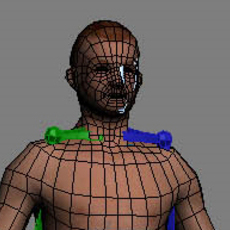
rigging with a biped (3dsmax)
4 Comments
Page 1 of 4
Tutorial: Creating a simple biped rig in 3Dsmax
rigging & skinning your characer with a biped
This tutorial will show you how to create a rig with a biped, use it to skin your character and how to solve skinning issues.
originally found on : download 3d models .
step1
the first step is ofcourse to create the biped itself. To to do this, do the following:
create panel>systems>biped
left mouse drag the biped out in the viewport. Try to get the size about right, it will most likely never fit right away,
but get the height of the character right.
Author: wouter_vugt
Submitted: 2010-05-26 15:56:49 UTC
Tags: animation, basic, modifier, Rigging, physique, and biped
Software: 3dsmax
Views: 219,015
Related Items
-
SearchNPick Animation Picker 1.3.0 for Maya (maya script)
$100.00 (USD) -
BitCake Exporter - a Game Animation plugin 1.1.0 for Maya (maya script)
$20.00 (USD) -
"Rapid Rig: Poser" for Maya for Maya 2.0.9 (maya script)
$20.00 (USD) -
BMX RIDER Rigged with bmx and animation 3D Model
$15.00 (USD) -
The Rigging Toolbox 2 for Maya 2.0.5 (maya script)
$35.00 (USD) -
Quadruped Path Animation System 1.1.4 for Maya (maya script)
$80.00 (USD) -
JPose and Animation Tool for Maya 1.2.2 (maya script)
$20.00 (USD) -
Animation Data Recovery 1.1.0 for Maya (maya script)
$100.00 (USD) -
Casual Male 03 Rigged for Maya 3D Model
$39.00 (USD)










