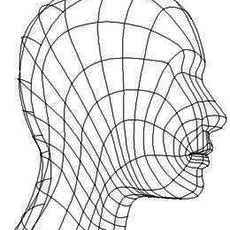
 An eye socket should also be modeled. By selecting the points around
the inside lid, copying and pasting them into another layer, and then
selecting and making a polygon out of these, one can proceed to either
extrude and reshape the socket or attach polygons to a larger version
of a partial eyeball (Figure 7-42).
An eye socket should also be modeled. By selecting the points around
the inside lid, copying and pasting them into another layer, and then
selecting and making a polygon out of these, one can proceed to either
extrude and reshape the socket or attach polygons to a larger version
of a partial eyeball (Figure 7-42).
Figure 7-42 The eye socket shares the same points as the inside of the eyelid. It is also slightly larger than the eyeball.
Another small detail that can be added is the pink membrane in the corner of the eye. This can be modeled from a squashed half sphere. If you want to show a little liquid at the bottom of the eye, then model the shape and attach it to the points along the inside of the eyelid (Figure 7-43).

Figure 7-43 A long thin shape that runs along the bottom eyelid can simulate liquid in the eye.
Through the skillful use of shaders and textures, you should be able to get a fairly realistic eye. Be sure to give the transparent eye cover a high specular level and glossiness. The liquid in the eye object could have about a 70% transparency and a fractal bump map. The iris could have a real iris texture such as the ones found on the accompanying CD. Figure 7-44 shows an example of a finished eye.

Figure 7-44 The finished eye.
Extrude Method
The extrude method subdivides the face into vertical slices. The head is built one section at a time. Compared to other methods which require one to model a face one point or polygon at a time, it is much quicker. This technique is also more accurate and less haphazard than modeling a head out of cube or sphere by pushing and pulling points.
Before starting, you might want to use some 2-D or a 3-D template in another layer as a guide. Since it is always a good idea to model in real world measurements, size the template head to approximately 8.7" or 22 cm from the top of the head to the bottom of the chin.
In the side view, draw a series of points to outline the profile of the face (Figure 7-45).

Figure 7-45 A series of dots are created to form the outline of the face.
Select the dots in order and make a polygon out of them (Figure 7-46).

Figure 7-46 The dots that outline the profile are connected.
Select the large polygon and extrude it to about the width of half of the nose (Figure 7-47). The extrusion should be about .26" or 6.6 mm.

Figure 7-47 Extruding the first polygon.
Select the points along the newly extruded profile and drag them in to follow the contours of the face. Depending on which direction that you extruded, you are shaping the profile of the features and the shape of the skull that is located to the right or left of the original profile (Figure 7-48).

Figure 7-48 The extruded form against a shaded view of the template. The points are dragged in to form the second profile.
Author: sdb1987
Submitted: 2005-09-13 12:02:21 UTC
Tags:
Software: Maya
Views: 707,801
Related Items
-
Polygon Modeling Assistant for Maya 4.6.3 (maya script)
$30.00 (USD) -
3d human head v1 3D Model
$20.00 (USD) -
Ancient angkor stone head 3D Model
$59.00 (USD) -
Display Polygon Information 1.0.0 for Maya (maya script)
$20.00 (USD) -
orc head 3D Model
$62.00 (USD) -
F/A-18E 3D Model
$139.00 (USD) -
Male Head 01 3D Model
$20.00 (USD) -
Male Head 01 3D Model
$20.00 (USD) -
Male Head 01X 3D Model
$20.00 (USD)









