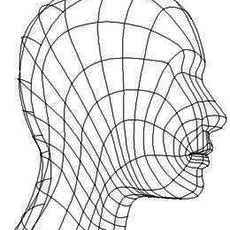
Chapter 7
The Structure of the Head and Features
Modeling a POLYGON Head
UPDATED
Copyright 1999 Peter Ratner
(Excerpt from Mastering 3D Animation)
There are many approaches to modeling the human head. Most of these methods were designed to accomplish specific goals such as easier sculpting of facial features, better facial animation, easier texturing, and so on. Few of these modeling techniques have the scope to accomplish all the necessary goals that are necessary for a realistic head and its subsequent facial expressions.
Modeling a Polygon Head
Although polygons have some disadvantages, they also have some compelling advantages. One of the main ones is that extra polys can be inserted into areas that require more detail. NURBS and splines, on the other hand, run throughout the mesh. When one inserts extra isoparms, these will appear from the beginning to the end of the mesh. In other words, if an isoparm is inserted at the eyelid, then this extra curve will flow all the way down to the base of the neck. If your software is capable of modeling with hierarchical b-splines (h-splines), then this will not be a problem. H-splines allow you to have one mesh with varying levels of detail in it.
Another plus with polygons is that isolated areas can be selected and worked on while hiding all the rest. This is usually not possible with spline or NURBS meshes, since they are one connected unit.
Some people may find it easier to texture polygon surfaces. Rather than trying to work with complex parametric mapping, they can simply select specific polygons and assign a name and texture to them.
Welding points to connect polygon surfaces can yield seamless models that do not have to update like NURBS models with fillet blends.
Although there are many techniques for polygon modeling, one of the best and also favorite methods for this author is to use the same approach as was discussed previously for modeling a NURBS head. Just as before, vertical curves that begin on the inside of the mouth and radiate outward to follow the contours of the features and finally end at the base of the neck are used (Figure 7-28). The lines again follow the direction of the muscles.

Figure 7-28 All the splines originate on the inside of the mouth and radiate outward to end at the base of the neck. The dashed line indicates the beginning of each spline.
The Spline Cage Method
To start, you may want to load several image files of the front and side of the head. An image of the top of the head is also useful but not as important. You might also decide to use an existing model of a head and then shape the curves around it. Some head templates and models of heads can be found on the accompanying CD.
Beginning with the first curve, start drawing it from the inside of the mouth, curve it over the top lip, around the nose, forehead and skull and end at the base of the neck (Figure 7-29).

Figure 7-29 The first curve defines the profile and middle of the head. It starts on the inside of the mouth and ends at the base of the neck.
This curve is located in the middle of the head and forms the outline of the head's profile. The side view is used most often for this outline. Once you are finished with this curve, you can either delete extra points or add some around the mouth, nose and eye areas. In total, you should you should have approximately twenty four to thirty points on the curve. Most of these should be clustered around the lip, nose and mouth. Since you might duplicate this curve to make all the rest, you do not want too many points to push and pull around. On the other hand, it is best not to have to worry about inserting points later on for extra detail. Most modeling packages that implement lofting or skinning work best when each curve has the same amount of points. This is also true when making a spline cage. All the points on each of the splines will be manually selected by you in the proper order and then connected as cross sectional spans. Therefore, if any curves have more points than other ones, it would be difficult to find a way to connect these extra points.
The total amount of curves for one half of the face should not be greater than thirteen. The face in Figure 7-30 uses eleven splines and twenty four points on each spline. If you can manage to keep the points and curves to a minimum, you will find it much easier to animate the face later on. Surfaces also remain smoother when they have less points and curves.

Figure 7-30 The curves that define the facial features generally follow the direction of the muscles.
The Structure of the Head and Features
Modeling a POLYGON Head
UPDATED
Copyright 1999 Peter Ratner
(Excerpt from Mastering 3D Animation)
There are many approaches to modeling the human head. Most of these methods were designed to accomplish specific goals such as easier sculpting of facial features, better facial animation, easier texturing, and so on. Few of these modeling techniques have the scope to accomplish all the necessary goals that are necessary for a realistic head and its subsequent facial expressions.
Modeling a Polygon Head
Although polygons have some disadvantages, they also have some compelling advantages. One of the main ones is that extra polys can be inserted into areas that require more detail. NURBS and splines, on the other hand, run throughout the mesh. When one inserts extra isoparms, these will appear from the beginning to the end of the mesh. In other words, if an isoparm is inserted at the eyelid, then this extra curve will flow all the way down to the base of the neck. If your software is capable of modeling with hierarchical b-splines (h-splines), then this will not be a problem. H-splines allow you to have one mesh with varying levels of detail in it.
Another plus with polygons is that isolated areas can be selected and worked on while hiding all the rest. This is usually not possible with spline or NURBS meshes, since they are one connected unit.
Some people may find it easier to texture polygon surfaces. Rather than trying to work with complex parametric mapping, they can simply select specific polygons and assign a name and texture to them.
Welding points to connect polygon surfaces can yield seamless models that do not have to update like NURBS models with fillet blends.
Although there are many techniques for polygon modeling, one of the best and also favorite methods for this author is to use the same approach as was discussed previously for modeling a NURBS head. Just as before, vertical curves that begin on the inside of the mouth and radiate outward to follow the contours of the features and finally end at the base of the neck are used (Figure 7-28). The lines again follow the direction of the muscles.

Figure 7-28 All the splines originate on the inside of the mouth and radiate outward to end at the base of the neck. The dashed line indicates the beginning of each spline.
The Spline Cage Method
To start, you may want to load several image files of the front and side of the head. An image of the top of the head is also useful but not as important. You might also decide to use an existing model of a head and then shape the curves around it. Some head templates and models of heads can be found on the accompanying CD.
Beginning with the first curve, start drawing it from the inside of the mouth, curve it over the top lip, around the nose, forehead and skull and end at the base of the neck (Figure 7-29).

Figure 7-29 The first curve defines the profile and middle of the head. It starts on the inside of the mouth and ends at the base of the neck.
This curve is located in the middle of the head and forms the outline of the head's profile. The side view is used most often for this outline. Once you are finished with this curve, you can either delete extra points or add some around the mouth, nose and eye areas. In total, you should you should have approximately twenty four to thirty points on the curve. Most of these should be clustered around the lip, nose and mouth. Since you might duplicate this curve to make all the rest, you do not want too many points to push and pull around. On the other hand, it is best not to have to worry about inserting points later on for extra detail. Most modeling packages that implement lofting or skinning work best when each curve has the same amount of points. This is also true when making a spline cage. All the points on each of the splines will be manually selected by you in the proper order and then connected as cross sectional spans. Therefore, if any curves have more points than other ones, it would be difficult to find a way to connect these extra points.
The total amount of curves for one half of the face should not be greater than thirteen. The face in Figure 7-30 uses eleven splines and twenty four points on each spline. If you can manage to keep the points and curves to a minimum, you will find it much easier to animate the face later on. Surfaces also remain smoother when they have less points and curves.

Figure 7-30 The curves that define the facial features generally follow the direction of the muscles.
Author: sdb1987
Submitted: 2005-09-13 12:02:21 UTC
Tags:
Software: Maya
Views: 707,797
Related Items
-
Polygon Modeling Assistant for Maya 4.6.3 (maya script)
$30.00 (USD) -
3d human head v1 3D Model
$20.00 (USD) -
Ancient angkor stone head 3D Model
$59.00 (USD) -
Display Polygon Information 1.0.0 for Maya (maya script)
$20.00 (USD) -
orc head 3D Model
$62.00 (USD) -
F/A-18E 3D Model
$139.00 (USD) -
Male Head 01 3D Model
$20.00 (USD) -
Male Head 01 3D Model
$20.00 (USD) -
Male Head 01X 3D Model
$20.00 (USD)









