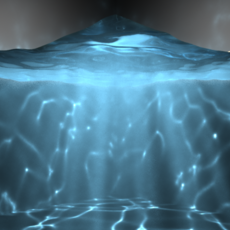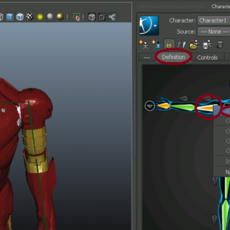H3D Tutorials
Popular Tutorials
Tutorials
-
Rodneyscripts 2,210 viewsTrackview Filters 1.3.0 for 3dsmax speed up the filtering process in the Trackview windows and save a lot of time for animators. As an animator if you’re working too much with trackview windows, open and make changes to the filters is a time consuming and boring process. this simple an...
-
This is set of triks how to organase workflow with complex scenes using MtoA. Multitexture material - one shader, different textures. You can reduce amount of shaders in scene and speed up look development with one material and individual textures on each object. With this setup, shapes shar...
-
1. Prepare the model for rigging 2. Create a skeleton. Adjust the orientation of the bones to your liking or use the default settings. 3. Use Rigger to create inverse kinematics chains (www.rigger.ws). 4. Skin the model www.rigger.ws
-
mlouala 11,721 viewsHi there, Here is a tutorial to explain you how you can control advanced behavior in Maya when toggling an attribute, the technique can be used for several other purposes, it's basically the way to create inner callbacks in your Maya's scene. The tutorial has been originally wrote for...
-
Hi there, As a script TD, rigger, or anybody who need to open the Maya's Script Editor, aren't you tired to scroll through tons of grey lines like these one below ? What about color syntaxing all this stuff ? Here is a tutorial to set a PyQt class in order to override the col...
-
Monteg 5,914 viewsHi, this tutorial show you how to create a good topological grid using maya. If someone used marvelous he knows that the grid no so good even if you use quads. Hope you like it.
-
Hi Amigos, This tutorial gives you knowledge on the concept of UV pass shader. UV pass shader is used to render UV pass which will be used in compositing to modify texture of the selected object. To start, We will try to understand the concept of UV's in Maya above picture is UV layout in ...
-
This tutorial teach you how to setup the Product presentation Renders. Download the Project file from Download Project file
-
Attribute Collection lets you interactivly build and edit a custom user interface that can be saved with the scene. You can link attributes, group them in various layouts, add buttons and icons. Attribute Collection is part of the Bonus Tools for Maya and can be downloaded here.
-
Greetings, I made this spider animations tutorial originally for my blog 'Greenhorn CG' but I wanted to share it to more people so here it is. (I had to do some modification to some of the links and texts so my apology if I made any mistake here) I used Maya (but I will only talk about the ...
-
Now and again one of the numerous Maya bugs stops you been able to view the render settings window. You can open it up but there is no information there, preventing you from changing any render settings. A quick way to fix this is to do the following – Open up the script editor Type in th...
-
-
Shuffle a limited set of Maya texture map tiles to create the illusion of randomness and variety.
-
Instancers Version: Maya 2008 Hi everyone this is my first tutorial I hope you learn it and Sorry for bad English Step 1: You must create a character to animate and it must be a cycle animate You can use any character for this tutorial I m use a Butterflie...
-
If you think that you have artistic brain and developing is beyond your possibilities, believe me, your just lazy. You dont need any unique knowledge or special brain structure. You just need willingness to code and necessity of practical application of developing(and you defiantly have it...
-
INTRODUCTION: The Paint node (not RotoPaint) is one of the many hidden gems already programmed into Nuke that is not part of any tool set, or even accessable when loading all tools. You have to use a simple script command to make it surface. The Paint node is a great tool for working with paint s...
-
1. Overview This tutorial walks through the process of creating caustic effects in Autodesk Maya 2014 x64, using advanced shader techniques. It will be most useful to artists who already know some Maya basics: modeling, assigning materials, using the Channel Box, Attribute Editor (CTRL + A...
-
For a better updated version of this tutorial please visit: http://www.instructables.com/id/How-To-Use-Mocap-Files-In-Maya-BVH-or-FBX/ This tutorial is made for Maya 2013, but I believe it should work in 2010-2015. If you are using a bvh file, download autodesks free bvh converter and convert i...
-
The tut is another old Photoshop tut where a photo is transformed into a pencil sketch I attempted to replicate it in Shake but ran into a problem. Hopefully one of you viewers can complete the tree. Below is all the information you should need: 1. Here is the link to the Youtube Photoshop tut ...
-
This was two attempts to perform the "Neon" text idea in Shake. Yes, again there are tuts in PS and AE! Instead of the basic tut with lots of words, I will use lots of pics and very little words. Pretty much look at the pics (pics will show numbers to dial in) and connect the nodes The left side...
-
This tutorial explains the power of Nuke's RELIGHT node. Source file: www.PrashanthVFX.com/relight/PrashanthVFX.com_NukeRelightResources.zip
-
This tutorial was updated in May 2014. There are many choices when it comes to deciding on an IDE. At the time when I decided on Eclipse (back in 2005) I needed an editor that could do the following: useable across multiple platforms supported programming in Python, C++, mel...
-
I have seen YouTube videos of the clone effect with post dates up to 5 years ago! And as always zero done in Shake. Oodles in Photoshop and FCP. I found the way to do it in Shake based on pgs. 788-793 of the Shake 4 User Manual. It can still be found here http://manuals.info.apple.com/MANUALS/0/...